The Fire Point is a supplementary product designed to complement your Fire Alarm Roll Calls.
It is an NFC tag that can be placed at Fire Muster Points, allowing employees to confirm their safety by tapping their mobile phones.
The Fire Point operates in conjunction with the Focus Self-Service app by utilising near-field communication (NFC). NFC is a widely adopted technology found in smartphones, tablets, and laptops that facilitates contactless payments and data sharing. One of the key advantages of NFC is its limited communication range of approximately 10 centimeters, which enhances security by restricting the area in which connections can be established.
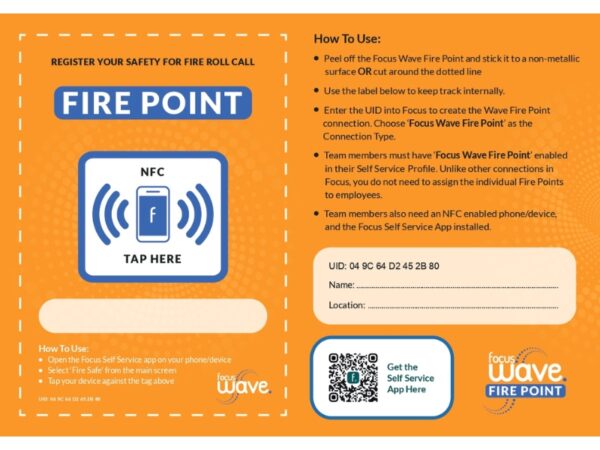
How NFC Tags Support Fire Muster Reporting
NFC (Near Field Communication) tags provide a practical and efficient method for fire muster reporting, transforming a traditionally manual process into a streamlined digital system. These small electronic tags can greatly enhance safety protocols during emergencies and drills.
NFC technology facilitates contactless communication between devices over short distances. Unlike traditional clipboard systems, NFC tags offer immediate verification that individuals have arrived at designated muster points during evacuations.
Benefits for organisations
Enhanced accountability: NFC systems provide real-time headcounts during evacuations, ensuring no one is left behind.
Improved drill efficiency: Regular evacuation drills are essential but disruptive to work. NFC technology accelerates these exercises by quickly accounting for all personnel, reducing downtime and associated costs.
Regulatory compliance: Automated mustering systems help organisations maintain compliance with safety regulations by providing accurate, verifiable records of evacuation procedures.
Positioning the Focus Wave Fire Point
Where you place the NFC terminal is entirely up to you. It can be peeled off and stuck straight onto a surface using the self-adhesive backing. Alternatively, cut around the NFC reader and position it as required.
Things to consider when positioning the NFC terminal are:
- Can all users easily access it?
- Is it in a place that prevents minimum disruption to others?
- Will it get damaged by activities close by?
Important: Do not position on metallic surfaces. This stops the Focus Wave Fire Point Reader from working.
What is Needed to Use Focus Wave Fire Point?
- Focus Self Service app installed on your phone/device – this can be downloaded fromrneither the Apple App Store or the Google Play Store.
- An NFC (Near Field Communication) enabled phone/device.
- iOS – all models from iPhones 7 onwards can read NFC tags. NFC is automatically enabled.
- Android – Navigate to Settings>Connected devices>Connection preferences. If NFC is showing in the list, tap on it to enable it.
